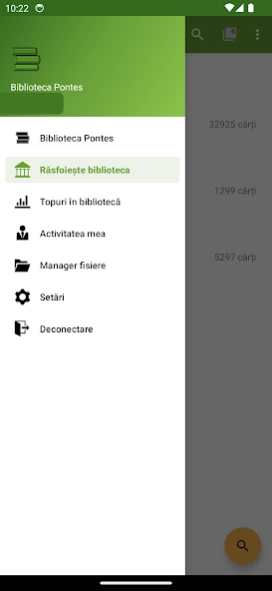Biblioteca Pontes 2.1.2
Free Version
Publisher Description
Biblioteca Pontes - Online library for people with visual impairments.
Pontes Library is an electronic library to persons with visual impairments.
The materials available are mostly, contributions of library users.
Users can download electronic books from various fields (literature, lectures, textbooks, various publications, etc.
The application provides access to the library and allows registered users:
• View the contents of the library
• Search by keyword
• Access to different lists:
Latest books added
Latest books changed
Last authors add
Most Downloaded Books
Most authors download
• Access to the history of their activities (downloaded books, authors prefer searches)
• Possibility to change the password and personal information associated with the account.
• Management of downloaded files
People with visual impairments can be obtained by contacting the organization Pontes account at secretariat@pontes.ro and proving that fall into this category.
About Biblioteca Pontes
Biblioteca Pontes is a free app for Android published in the Reference Tools list of apps, part of Education.
The company that develops Biblioteca Pontes is Nelu Cîmpean. The latest version released by its developer is 2.1.2.
To install Biblioteca Pontes on your Android device, just click the green Continue To App button above to start the installation process. The app is listed on our website since 2023-10-08 and was downloaded 4 times. We have already checked if the download link is safe, however for your own protection we recommend that you scan the downloaded app with your antivirus. Your antivirus may detect the Biblioteca Pontes as malware as malware if the download link to ro.pontes.nelucampean.biblioteca is broken.
How to install Biblioteca Pontes on your Android device:
- Click on the Continue To App button on our website. This will redirect you to Google Play.
- Once the Biblioteca Pontes is shown in the Google Play listing of your Android device, you can start its download and installation. Tap on the Install button located below the search bar and to the right of the app icon.
- A pop-up window with the permissions required by Biblioteca Pontes will be shown. Click on Accept to continue the process.
- Biblioteca Pontes will be downloaded onto your device, displaying a progress. Once the download completes, the installation will start and you'll get a notification after the installation is finished.